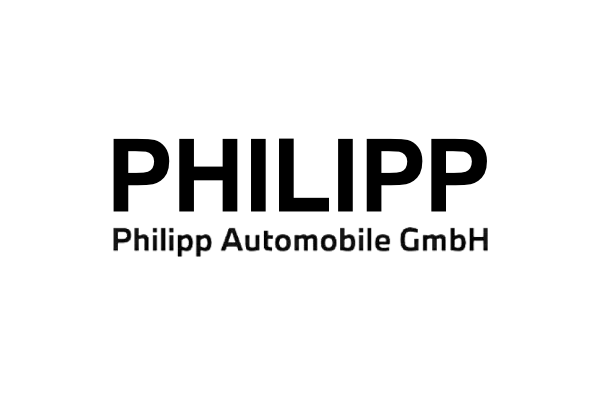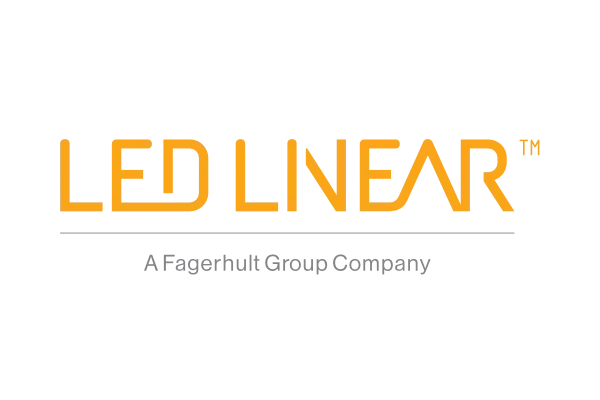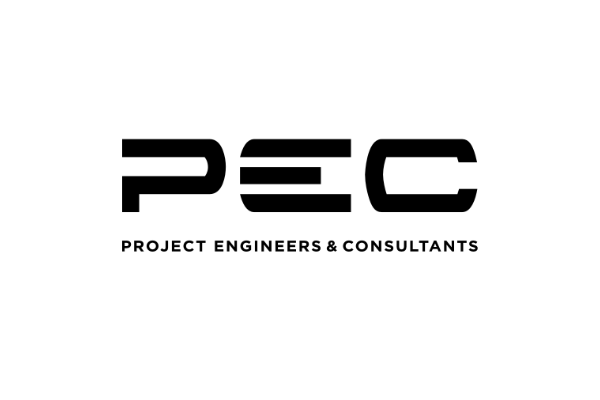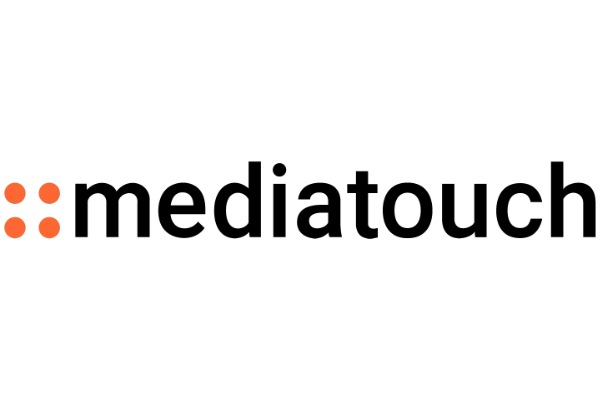Question and Answer
for the NFC-vCards
Welcome to our FAQ page about the NFC-vCard! We have compiled the most important information for you: You will find answers to the most frequently asked questions about the functionality, security features and personalization options of our innovative digital business card.
If you have any further questions, please don’t hesitate to reach out to us via the contact form. We’re here to help!
General Questions
No, you don't need an app.
Send us an email to support@nfc21.de. Our IT team will process your request as quickly as possible.
Send us your suggestion to support@nfc21.de This allows us to record the suggestion directly as a ticket and include it in the development process.
Alternatively, you can also contact us by phone. Our sales department will then forward the suggestion to our IT department.
The main difference between our basic and business solutions is that the basic version allows you to manage your own NFC vCards with limited customization. The business solution gives you the option of managing multiple profiles via a central admin account. You can also book various packages, such as a template created for you or the import of sent data for all desired profiles.
Our IT team, which is mainly responsible for the further development of our software and websites, offers technical support via email. This allows us to process your requests thoroughly.
Questions about the Profile
In the basic version, you can adjust the colors of your NFC vCard at any time in the profile settings. In the Business or Enterprise tariffs, this function can be deactivated, as the CI is uniform for all cards.
When ordering, let us know that you would like your cards with a QR code. We will then generate a QR code from your vCard URL and print it in the desired location on the card. Please send us your layout with a placeholder for the QR code.
Simply scan your new NFC vCard with an NFC-enabled device and tap "Activate". You will then be guided through the activation process.
Please contact our technical support.
People who have scanned your vCard can save it directly to their contacts using the "Download vCard" button or copy the vCard link and share it. In addition, a QR code for sharing can be called up in the overview of all vCards.
Images can be uploaded in .jpg or .png format. The maximum file size is 5MB.
Questions about the Account
Send an email to technical support stating the current account email and the new one that should be set.
To delete your account, navigate to "Account" in the portal and click "Delete Account".
Send an email to technical support with the URLs of both vCards. We will then reset them to factory settings to unlink them.
The data on it cannot be restored. Our technical support can restore the vCard for you. To do this, we need the URL of the affected vCard.
Check your email inbox and spam folder. If nothing has arrived after about half an hour, please contact our technical support at support@nfc21.de.
Please contact us with your request. We will then reset the card or move it to the correct account and inform you afterwards.
Questions about the Businessaccount
For security reasons, the business account can no longer be deleted directly via the portal. If you still want to delete your account, please contact our technical support.
Please contact our support team to request the change. This will then be implemented immediately.
When you log in to your business account, you will have the option to change the associated email address using a dropdown menu in the list of all business cards.
After you place an order, our team will process your request. You will then receive an email notification from one of our support agents once your access has been set up. This email will also include a quick guide to help you get started.
Central management of all employee profiles (deleting, rewriting, updating accounts)
If your NFC vCard is part of a business access, it is usually managed via the central business access - ask your company about this. Self-management is also possible here.
Questions about Data privacy
No, it is only accessible to those who have the link or QR code. The profile cannot be found using a search engine such as Google.
Do you have technical questions or questions about data protection? Please feel free to contact us!